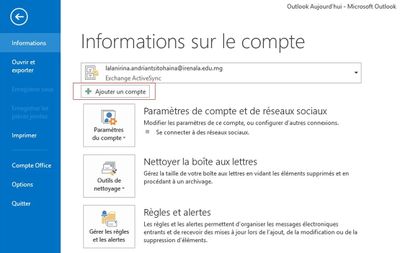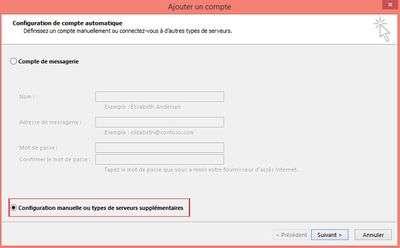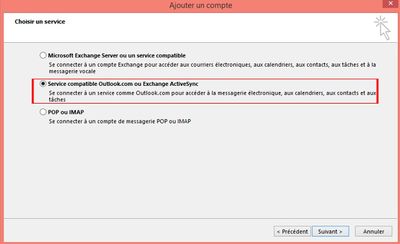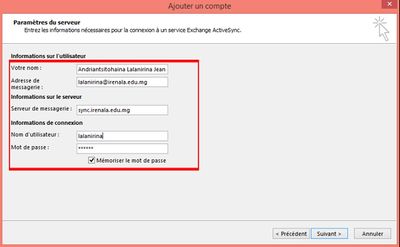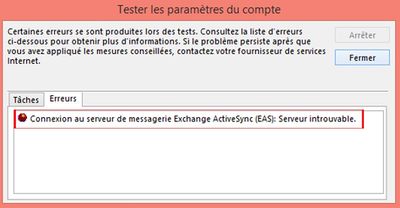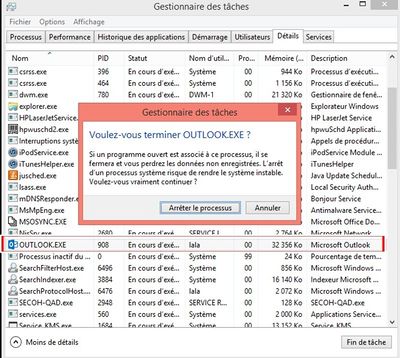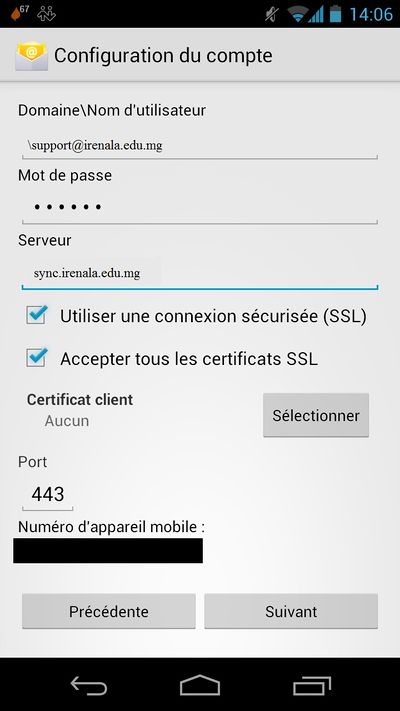Outlook : Différence entre versions
De Wiki iRENALA
(→MS Outlook 2013 et smartphones) |
(→MS Outlook 2013 et smartphones) |
||
| Ligne 8 : | Ligne 8 : | ||
==MS Outlook 2013 et smartphones== | ==MS Outlook 2013 et smartphones== | ||
Ci-après les étapes à suivre pour configurer le client mail en utilisant Exchange ActiveSync (EAS) avec Outlook 2013 | Ci-après les étapes à suivre pour configurer le client mail en utilisant Exchange ActiveSync (EAS) avec Outlook 2013 | ||
| − | [[Fichier:Outlook1.png | | + | [[Fichier:Outlook1.png |400px|thumb|center|Ajouter un compte]] |
| − | [[Fichier:Outlook2.png | | + | [[Fichier:Outlook2.png |400px|thumb|center|Choix de la configuration de compte automatique]] |
| − | [[Fichier:Outlook3.png | | + | [[Fichier:Outlook3.png |400px|thumb|center|Choix du service activesync pour accèder au mail]] |
| − | [[Fichier:Outlook4.png | | + | [[Fichier:Outlook4.png |400px|thumb|center|Information sur l'utilisateur]] |
| − | [[Fichier:Outlook5.png | | + | [[Fichier:Outlook5.png |400px|thumb|Erreur lors de la test des paramètres du compte]] |
| − | [[Fichier:Outlook6.JPG | | + | [[Fichier:Outlook6.JPG |400px|thumb|center|Arrêter le processus outlook dans la gestionnaire des tâches]] |
| − | [[Fichier:Outlook7.JPG | | + | [[Fichier:Outlook7.JPG |400px|thumb|center|En attente de la syncronisation des mails venant du serveur]] |
Pour configurer ActiveSync sur un smartphone tournant sous Androïd, veuillez utiliser les paramètres de configuration suivants: | Pour configurer ActiveSync sur un smartphone tournant sous Androïd, veuillez utiliser les paramètres de configuration suivants: | ||
| − | [[Fichier:Zpush smart.jpg | | + | [[Fichier:Zpush smart.jpg |400px|thumb|center|Configuration ActiveSync sur un Smartphone]] |
| + | |||
| + | Remarque: Exchange ActiveSync n'est pas supporté par les versions de Microsoft Outlook antérieures à 2013. | ||
Version du 9 septembre 2015 à 16:17
Configuration MS Outlook 2007 et 2010
Ci-dessous les étapes à suivre pour pouvoir configurer un compte dans Outlook 2007. Les étapes sont à peu près similaires pour les versions 2010 et 2013.
Utilisation d'ActiveSync sur des clients mails
MS Outlook 2013 et smartphones
Ci-après les étapes à suivre pour configurer le client mail en utilisant Exchange ActiveSync (EAS) avec Outlook 2013
Pour configurer ActiveSync sur un smartphone tournant sous Androïd, veuillez utiliser les paramètres de configuration suivants:
Remarque: Exchange ActiveSync n'est pas supporté par les versions de Microsoft Outlook antérieures à 2013.